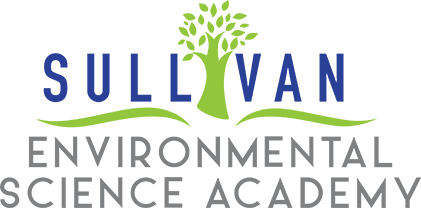SESA Parents:
We are working on letters with log in information for our students to be able to log into ISTATION at home (most students will already know their login info). In order to use this program, we ask for you all to please follow the steps below in order to be able to access the program at home.
1. Install Istation by going to www.istation.com/Support
2. Follow the instructions to install Istation on your home computer.
3. Log in to Istation using the install instructions above.
4. You will only need to download Istation one time. After that you will double-click the Istation icon on your computer’s desktop
We are working on letters with log in information for our students to be able to log into ISTATION at home (most students will already know their login info). In order to use this program, we ask for you all to please follow the steps below in order to be able to access the program at home.
1. Install Istation by going to www.istation.com/Support
2. Follow the instructions to install Istation on your home computer.
3. Log in to Istation using the install instructions above.
4. You will only need to download Istation one time. After that you will double-click the Istation icon on your computer’s desktop